With Text-to-Image creation, we have a strong belief in the power of the imagination and the virtually endless possibilities that result from the fusion of technology and creativity. This blog is intended to serve as your comprehensive guide whether you are an artist, designer, writer, or simply someone who is intrigued to learn how to use playground ai to generate high quality AI images.
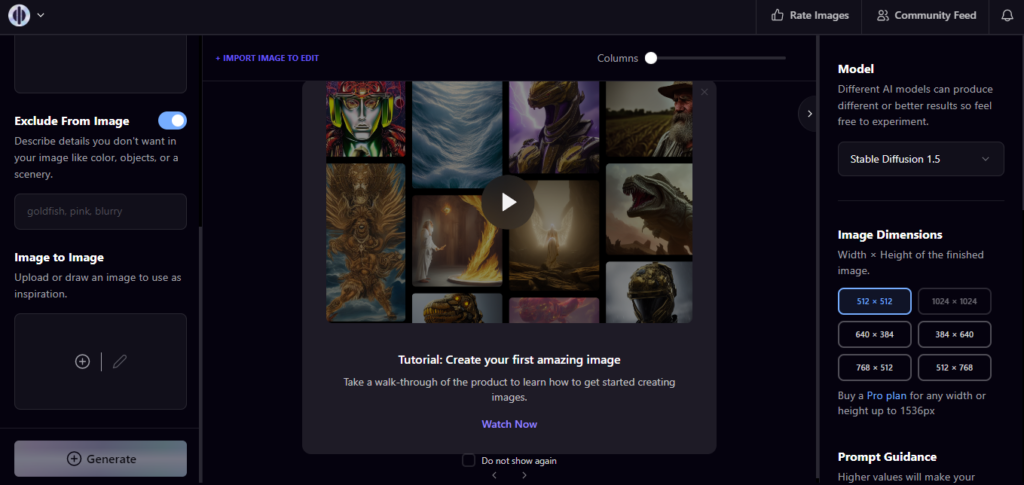
We want to give you a ton of information, ideas, and resources on our ground-breaking text-huge-image tool Playground AI via this blog. We will reveal the mystery of Playground AI and highlight its great potential through a series of interesting articles, tutorials, and showcases. So sign up when you get prompted to newsletter so that you do not miss any updates in the future.
What is Playground AI ?
Playground AI is new text to image generator platform in the market. This platform provides you 1000 image creation for FREE everyday. This could be a great alternative to Midjourney. There are 4 models one can choose from, to generate the best image as per your requirements. Other than their custom “Playground” model, it gives you option to choose from Stable Diffusion 1.5 & 2.1 and Dall-E model as well. In this article, you will understand how to use this platform as a beginner.
Not just this, but this platform is enhancing everyday to bring more features into it, for example you can use this tool to remove the background of your image in just one click.
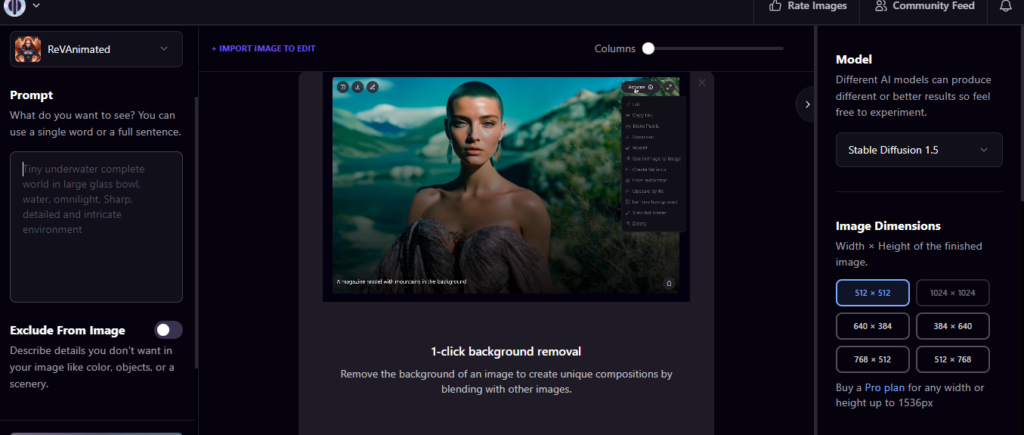
How To Use Playground AI ?
If you are a beginner, you might need to first sign up into Playground AI tool, which is highly simplified step. First open your browser and visit Playground.Ai.
All you need to do is to select your google account at the sign up page and it is One-Click sign up. DONE.
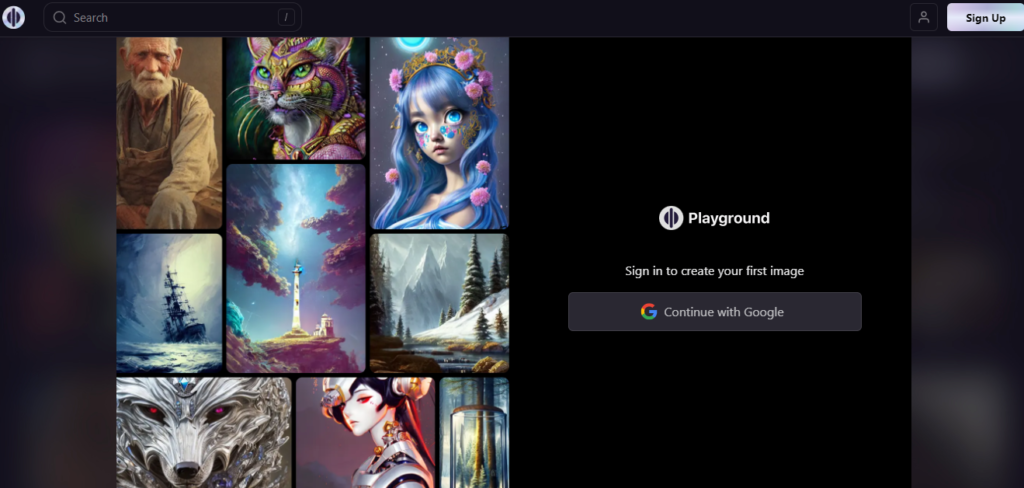
After you are done with sign up, you will get 1000 images per day to generate your AI art – FOR FREE!
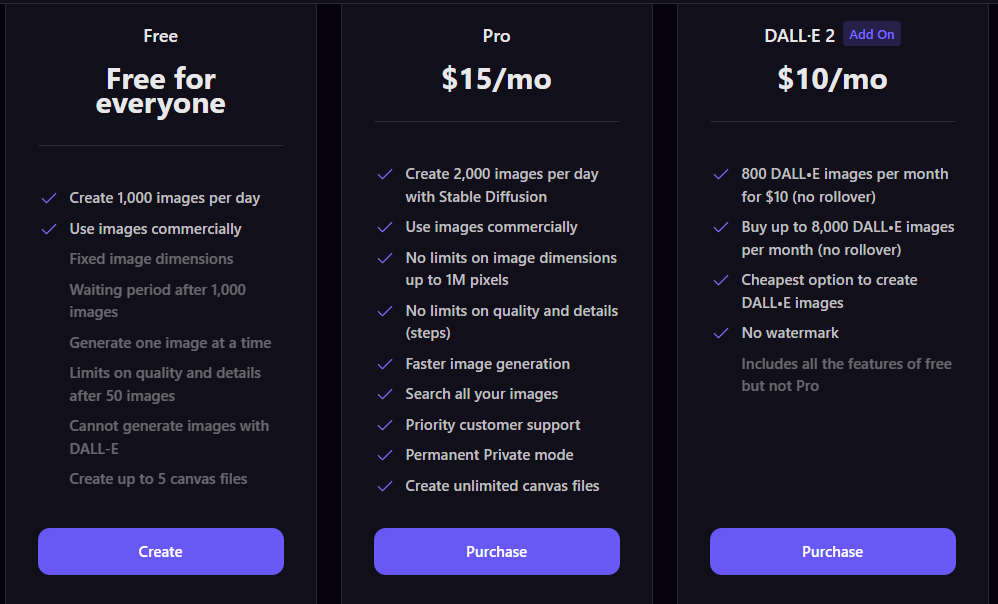
As a beginner, 1000 tokens are sufficient, however take some reference from this article where we are giving you 50+ prompts and sample images to understand how Playground AI prompts work, and what kind of output gets generated when you submit something like this.
After you sign up, you will see a screen like below.
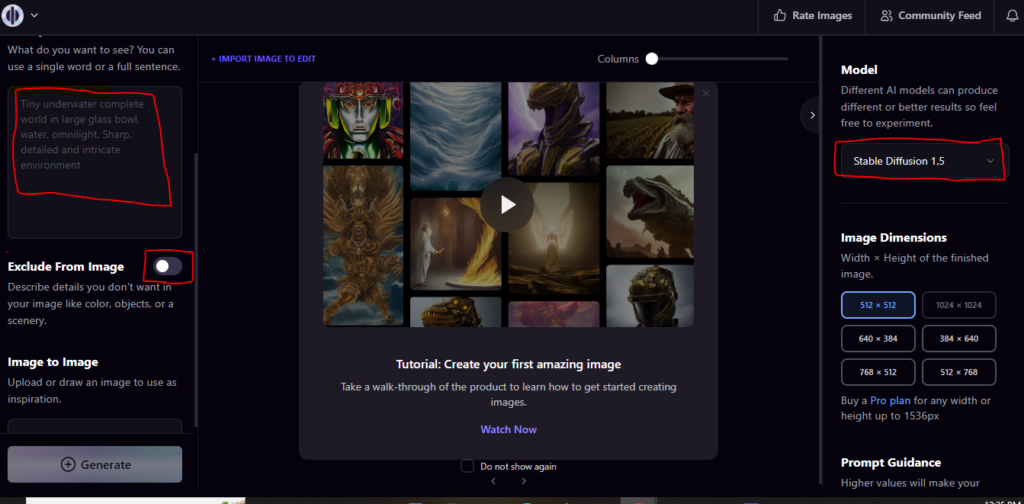
A) Prompt Input box : At your screen’s left top panel you would be able to put your prompt for the image you would like to generate. With time, you should be able to write your own text purely based on you expertise and experience, however in the beginning you can simply put the prompts given in the list below and play around it.
B) Exclude/ Negative Prompt box : If you want to provide negative prompt (which is basically the instructions which you DO NOT want to see in the image which is being generated. This is a great way to remove something which you do not want at all. To use this feature you would need to toggle “Exclude from Image” button. Once you turn it ON, you can put the negative prompt underneath.
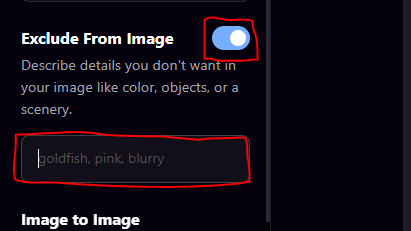
C) Model Selection : This platform gives you an option to select a model if your preference. Please note that every model has a different algorithm to understand the prompt and generate the final image. Depending upon your requirements you would need to switch between these models and see the output.
At your screen’s right top area, you can find this panel, where you can select the model of you choice.
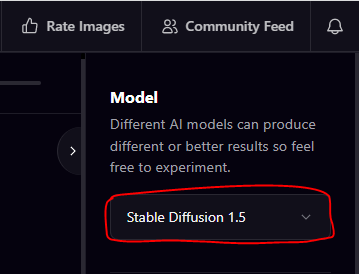
D) Image Dimension : You can also change one more important setting as per your requirement, e.g. image dimension. It is basically the size of the final image you will be getting after you click on Generate button.
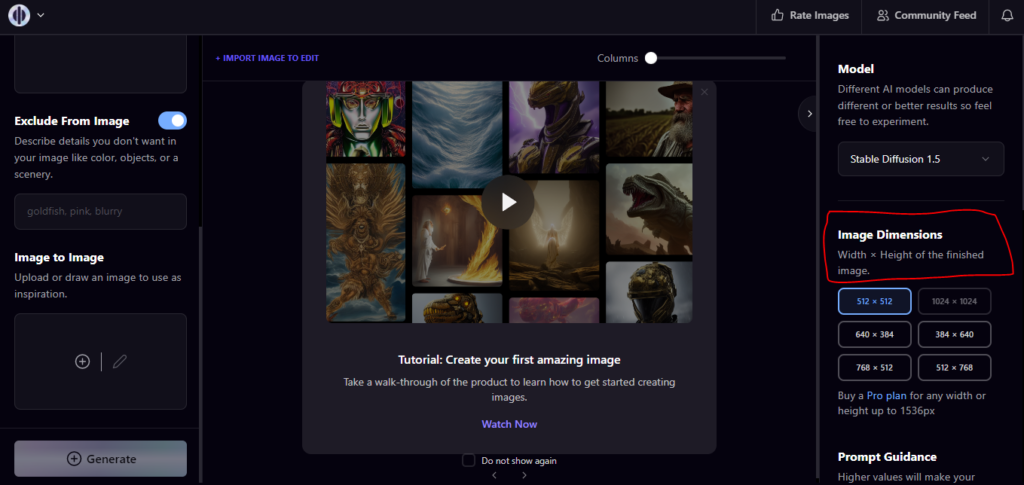
Image to Image Creation
Now this feature might be earth-shaking for a beginner. You can literally create an AI generated image by giving reference to an existing image you have available at your system digitally.
All you need to do is click on the Plus (+) icon under “Image to Image” section. This is not going to work by itself alone, you would obviously need to provide the Prompt to generate the image of your choice; but this will highly impact the final outcome of your prompt – because now it is taking an image as a reference.
Let’s see an example of the same in coming section below.
How To Create Your First Image
Lets start with generating your first image using this platform. Please note that whenever we use the word “Prompt”, it means we are talking about the main prompt; and “Negative Prompt” means something that goes into the “Exclude from Image” section.
- Open our other blog which contains 100+ Best Playground AI prompts ready to be used, copy one of the prompts (also copy negative prompt) for any image you like in the other article.
- Paste the newly copied Prompt into “What Do you want to see?…..” section at the top left corner.
- Paste the newly copied negative prompt (if you need it) into “Exclude from image” section.
- Select the image dimension of your choice
- If you have an existing image you want this platform to refer, click in image to image section and upload one image.
- Click Generate…. and there you go !! 🙂
Conclusion
In closing, I would like to say that we are on the verge of a new era in which the fusion of artificial intelligence and artistic expression opens doors to hitherto unexplored horizons of imagination. The adventure we’ve started on with Playground AI is just the beginning; it’s a stepping stone into an endlessly promising future. Now you have understood how to use Playground AI, probably you would be able to open a new door in your life, and that would be so good to see. Please comment whether you found this article useful or not.
Stay in touch with us and get ready to see how this fascinating profession develops. We shall influence the direction of artistic expression together.





GIPHY App Key not set. Please check settings
One Comment