Midjourney is a buzzword these days. Everyone who somehow connects with artist world, is talking about this platform. People who are not even artists but love to play around latest technical tools, are trying Midjourney to pull their creativity out. This is actually a great platform for everyone who love art in general. In this article we are going to see how to access Midjourney.
What is Midjourney ?
As per official WikiPedia definition “Midjourney is a generative artificial intelligence program and service created and hosted by a San Francisco-based independent research lab Midjourney, Inc. Midjourney generates images from natural language descriptions, called “prompts”, similar to OpenAI’s DALL-E and Stable Diffusion”
However, to simplify this, Midjourney is an independent research lab exploring new mediums of thought and expanding the imaginative powers of the human species.
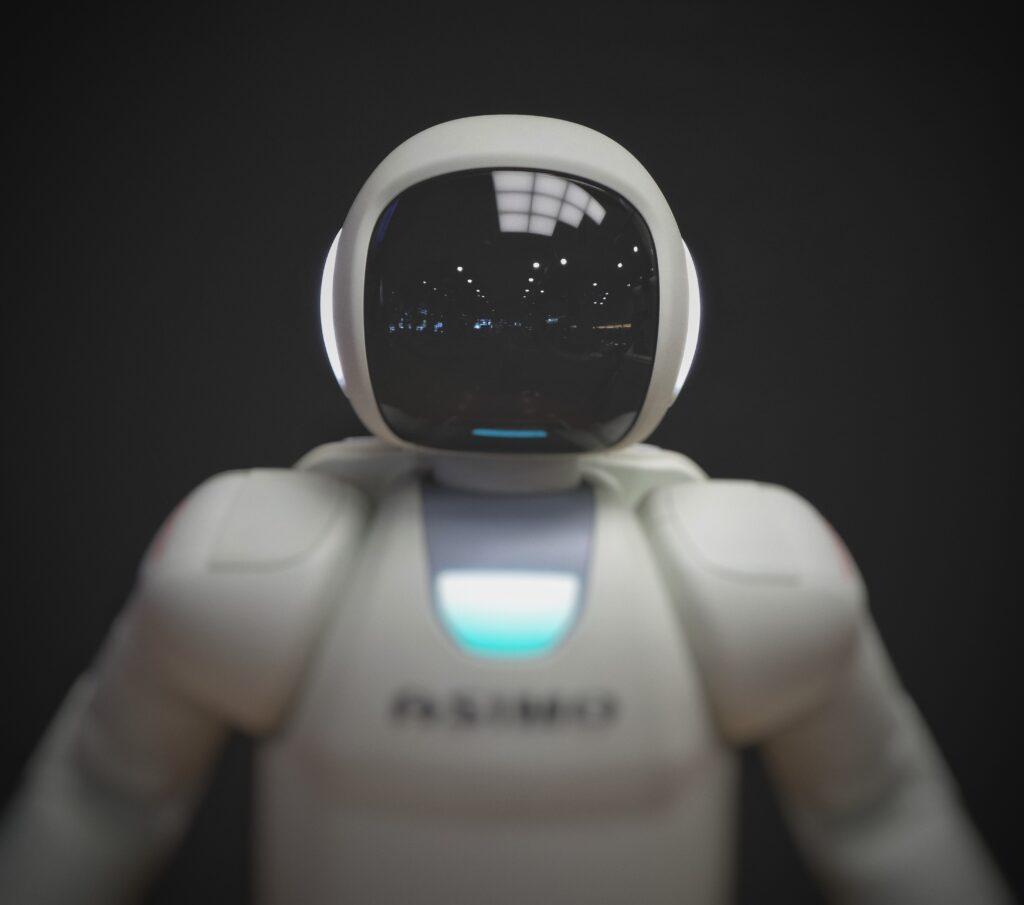
Is Midjourney available for free?
Midjourney used to offer a free trial of 25 photos, but it is now entirely purchased. The business argues that this is because there is such a great need for its services. However, purchasing a basic subscription is simple and inexpensive. Get going after learning how to purchase a Midjourney subscription.
Step by Step tutorial to understand how to access Midjourney
Step 1: Login into Midjourney
Go to Midjourney’s official website (https://www.midjourney.com/). Once there, click on the “Join the Beta” button at the bottom right corner
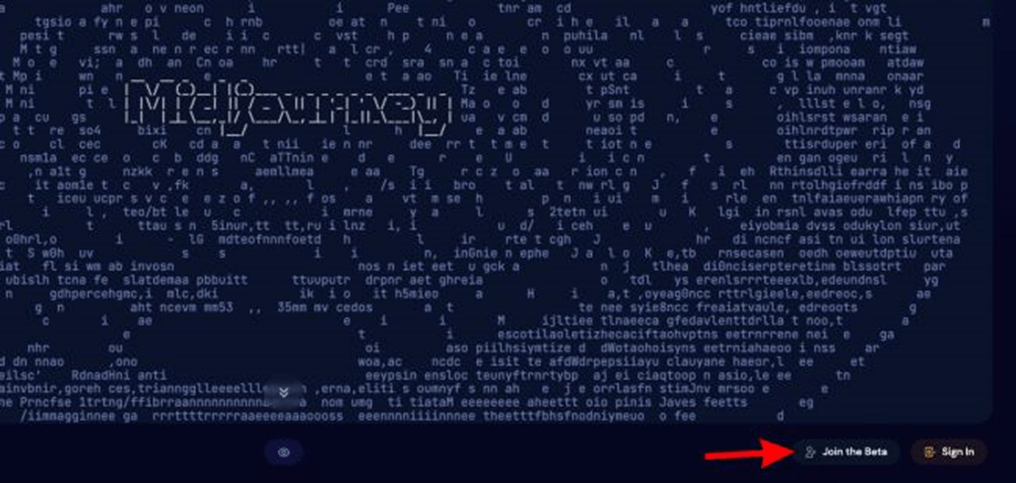
Discord will automatically open with the Midjourney invite.
Step 2: Join the Midjourney Discord Server
For the time being, the Midjourney AI art creation project only uses Discord. As a result, in order to start the AI image production process, you must join its server.

Put your new user name and click on “Continue”. It will ask for “human” validation
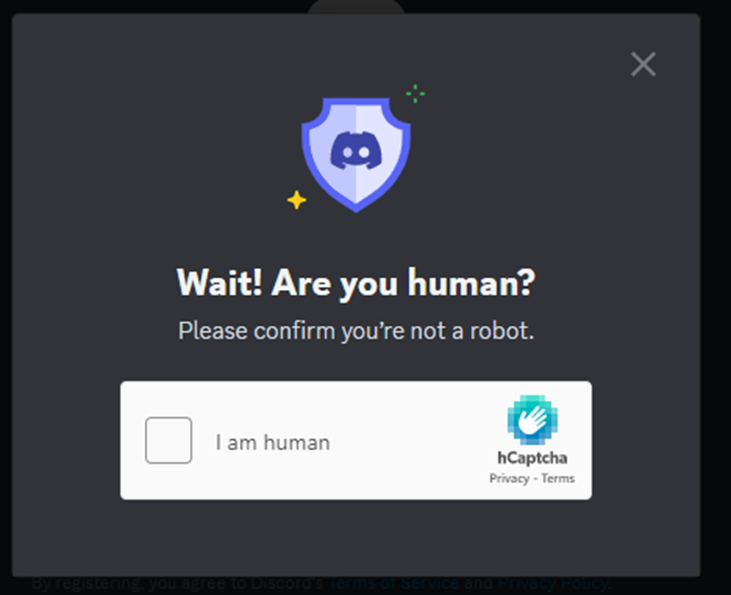
After putting some basic information like birthday and other stuff, it would land you to the home page of Midjourney. WELCOME.. You are done with the most difficult step already.

Step 3 : Buy a Midjounry Subscription (WORTH IT !!)
Midjourney used to provide free trials of up to 25 photos. However, due to high server demand and a number of popular AI images Midjourney no longer provides free trials.
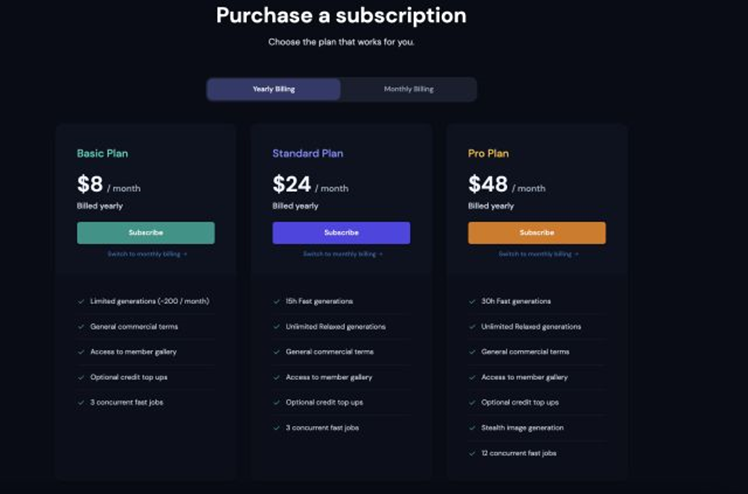
Congratulations.. you have joined the limitless world of art generation !!
How to start seeing the real work ?
You can now look through the server and view some of the clever artwork that has been put here.
We still have to accept the terms of service, so we are not finished. To do that, just send a message by clicking on any “newbies” channel.

A disclaimer will then appear, reminding you to agree to the TOS. Just press the “Accept ToS” button.
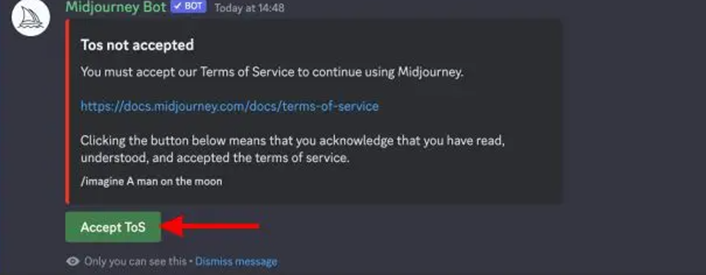
You can look into the work done by other creators for FREE. Infact you can download their work as well and use the same for your general commercial usage. Simply open any image you like and click on “Open in Browser” button underneath the image. Simply right click and select “Save image as” option to store the same on your computer.
If someone knows how to write a good prompt / OR/ has a list of prompts handy with him, he would be able to generate the images by his own With simple twists in the color combinations, artist and other key elements, one can generate MILLIONS of images with just imaginations !!!!

Hopefully now you got your answers for ‘How to access Midjourney” step by step. Share your experience with us in the comment section. By the way there are other free alternatives in the market which gives you almost similar output with ZERO cost to begin with. Read Leonardo VS Midjourney comparison and decide yourself.
If you still decide to go with Midjourney, here is the official website link to access the same.

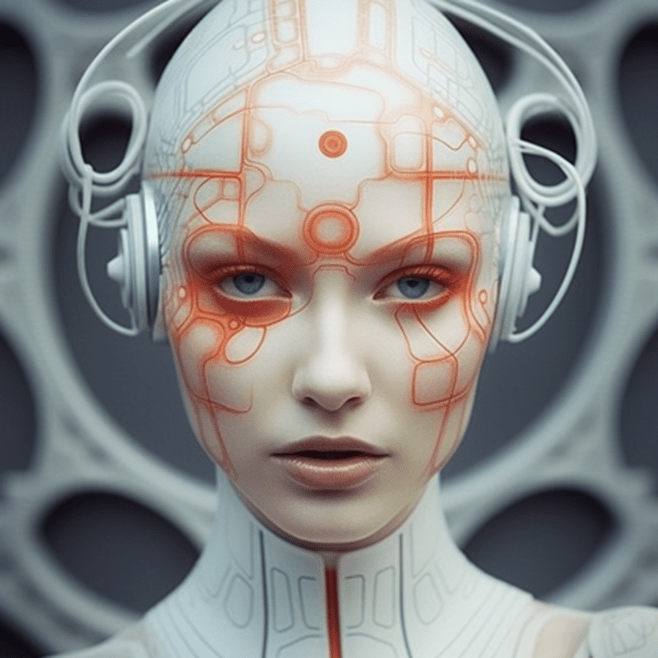



GIPHY App Key not set. Please check settings
2 Comments